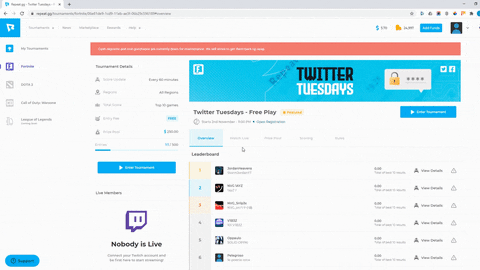Always aiming to give back to the gaming community, Repeat.gg released a feature which allows users to connect their Twitch account and other users can watch them right from a tournament page.
Looking for ways to build your Twitch following? Repeat.gg has an answer.
One of the coolest new features released on Repeat.gg now allows any user to connect their Twitch account to their Repeat.gg account, and the “Watch Live” tab on every single tournament page will feature any live user who has entered that tournament and is streaming at that time.
We are always looking for ways to give back to the streaming/gaming community, and the users who have already noticed this feature are already seeing a boost in their concurrent viewers.

To connect your Twitch account to your Repeat account
- Go to Twitch.tv and login to your Twitch account.
- Then go back to Repeat.gg, login, and navigate to any tournament page on the website while logged in.
- From there, click the “Watch Live” tab under the title of the tournament.
- You will see a Connect Twitch button, click it.
- Authorize Twitch when taken to the next page
- After this, you will be taken to your profile page where it will show a Social Media account connected

7. Once you’ve successfully connected your account, you will appear live in any tournament that you have entered when you are streaming from you Twitch account.
Here is a quick GIF of the above steps.
How do I know this is secure?
- We use a technology called OAuth where we don’t ever get your username/password. We hand over to the twitch.tv website where you should already be logged in, and so we don’t capture any credential information. You then authorize Twitch to share your public information only.
- This is a common and trusted method of sharing information without providing access to your account, and is the Twitch supported method, as shown on their developer docs
- You provide us specific access to public information only (see screenshot below), we don’t get anything else
- You can remove us at any time by going here, finding us under ‘other connections’ and clicking [disconnect]
- Yes there are Twitch account phishing scams on the internet so we understand your concern. But we are a reputable company

It’s as simple as that! If you have any more questions about this feature, feel free to hit us up on Discord or reach out to [email protected] with any issues.